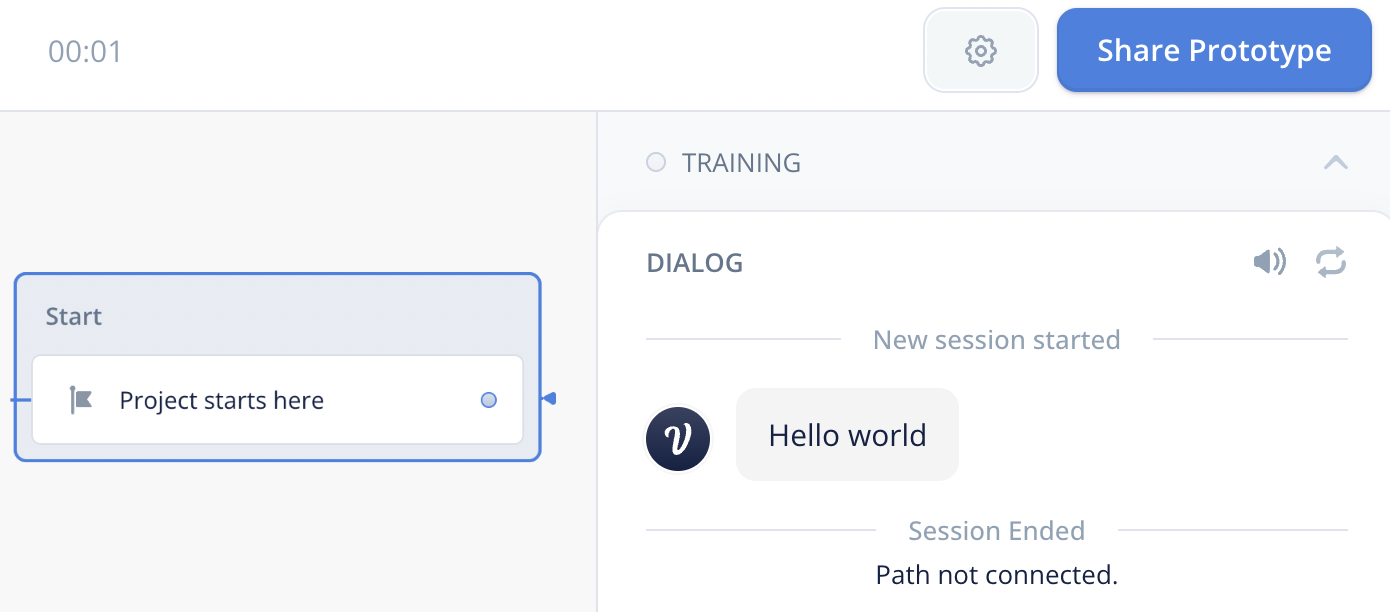Getting Started
Installation
You can get the binary from the github release. Currently M1 macos and linux are supported. Simply unzip the files, make the binary executable and place it somewhere in your path.
Installation example for linux
$ wget https://github.com/MrPicklePinosaur/flowdown/releases/download/v0.1/fdc-linux-v0.1.zip
$ unzip fdc-linux-v0.1.zip
$ chmod +x fdc
$ mv fdc /usr/local/bin
Installation example for macos
$ wget https://github.com/MrPicklePinosaur/flowdown/releases/download/v0.1/fdc-macos-v0.1.zip
$ unzip fdc-linux-v0.1.zip
$ chmod +x fdc
$ mv fdc /usr/local/bin
Packaging for various platforms may or may not be coming in the future.
Hello World Conversation
Let's compile a basic hello world conversation. The most basic flowdown file is just a single utterance.
$ echo 'Hello world' > hello.fd
$ fdc -o hello.vf hello.fd
Import to Voiceflow
To be able to run the compiled voiceflow conversation, you will need an account on the voiceflow platform.
Once you are setup, navigate to your dashboard and locate the import button on the top right corner.
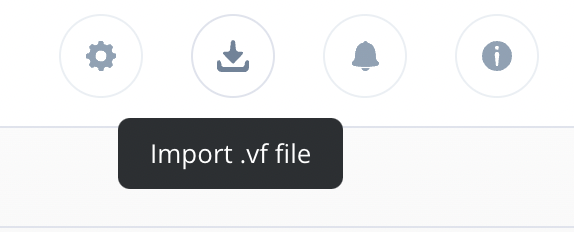
Select and upload the compiled hello.vf file, and you should see the project
appear in your dashboard. Running our project, we get our first compiled
conversation!